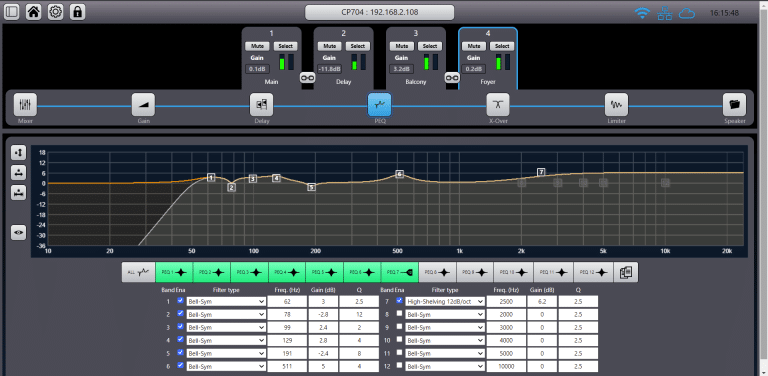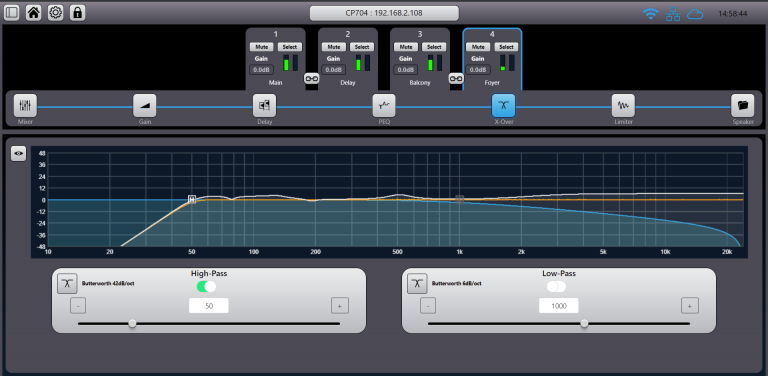CLOUDPOWER REMOTE MONITORING / CONTROL SOFTWARE
IntelliCloud
INTUITIVE BROWER-BASED WEBUI
Manage and control CloudPower amplifiers anytime, anywhere over the APEX Cloud via secure connection, using the super-intuitive IntelliCloud web UI.
Web Based
IntelliCloud is browser-based, meaning there is no need to download any software. Users can access IntelliCloud from any of their phone, tablet, laptop or desktop (iOS, Windows, Android).
Multi-User
The IntelliCloud WebUI is accessible from multiple devices , allowing several users to monitor + adjust the system simultaneously. Settings are stored in the cloud, making it easy to access to real-time information.
One Page - Multiple Units
IntelliCloud offers an intuitive, at-a-glance overview of all CloudPower devices. No need to juggle multiple different links or logins – you can manage and control all CloudPower amplifiers from a single page.

Easy to Use
APEX is passionate about creating intuitive interfaces that make life easier for the user. To put it another way, we hate fiddly menus and confusing layouts as much as you do! IntelliCloud has won praise from integrators for its friendly, self-explanatory interface. All functions and presets are accessible in the blink of an eye.
LATEST VERSION: V1.3.5
Released in November 2024, firmware v1.3.5 is an importance maintenance release for all APEX CloudPower models. The new firmware resolves outstanding issues and introduces changes to the boot up and firmware update processes to further enhance the stability and reliability of the CloudPower platform. v1.3.5 builds on firmware v1.3.4, which introduced a number of much-requested features.
We recommend that all users update their CloudPower amplifiers to v1.3.5.
Please note: OEM amplifier customers – to ensure smooth operation, please follow guidance from the OEM manufacturer. Firmware for OEM amplifiers should always be downloaded from the OEM manufacturer’s website.
V1.3.5 HIGHLIGHTS
- UDP command: request channel label
- Internal dual redundant boot mechanism
- Improved firmware update mechanism
V1.3.4 HIGHLIGHTS
- Copy / paste channel parameters.
- Front panel locking from IntelliCloud.
- Locate physical amplifier from IntelliCloud.
- Activate Standby mode via IntelliCloud.
- Restore Audio Settings / Restore Default Settings.